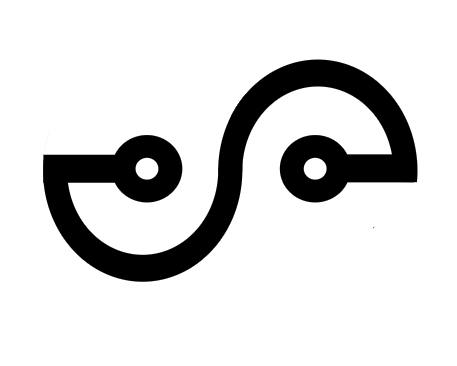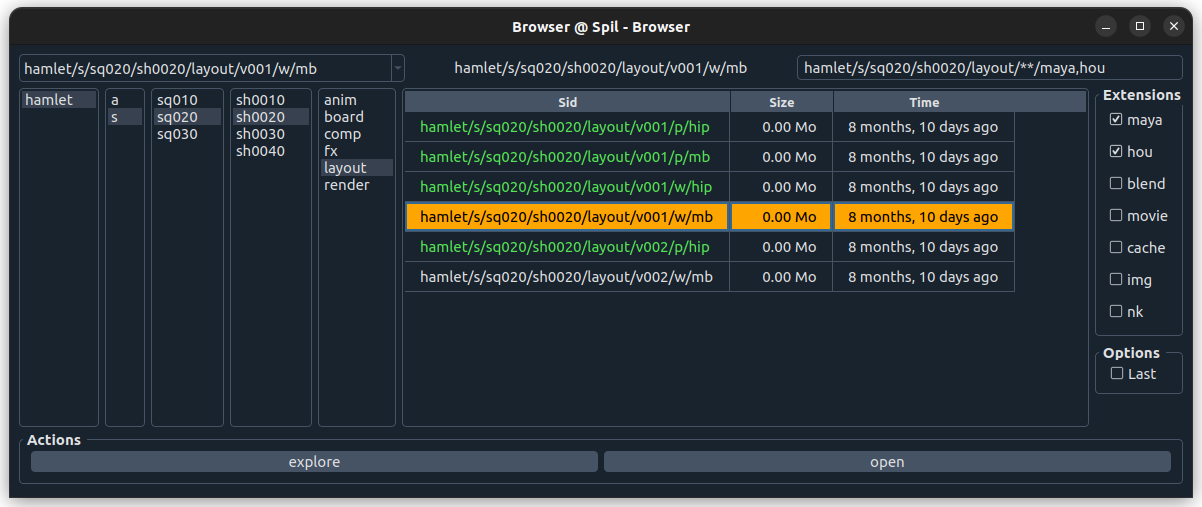Spil, the Simple Pipeline lib.
Spil provides a simple, hierarchical, path-like, unique identifier for every entity or file of a CG production pipeline.
An intuitive API is built around this identifier, including glob-like query, CRUD data access and path resolving.
Motivation
Spil was created to:
uniquely and intuitively identify all entities of a pipeline.
aggregate different data sources (file systems, asset manager, DCCs, etc.)
have a universal, versatile and lightweight “Entity” object for pipeline operations, at a higher abstraction level than a file path.
propose an easy and intuitive API, to empower TDs and technical artists to connect to the pipeline.
Usage
Unique Hierarchical Identifier
The identifier is called the “Sid” - for “Scene Identifier”.
Examples:
Sid of sequence 30 shot 10 in the project “Hamlet”:
"hamlet/s/sq030/sh0010"
Sid for the maya mb file of character Ophelia’s modeling, published version v002:
"hamlet/a/char/ophelia/modeling/v002/p/mb"
Data Dictionary with a Type
Once resolved, the Sid is a dictionary associated to a type. Keys and types are fully configurable.
Examples:
type
shot__task:
{
'project': 'hamlet',
'type': 's',
'sequence': 'sq030',
'shot': 'sh0010',
'task': 'animation'
}
type
asset__version:
{
'project': 'hamlet',
'type': 'a',
'cat': 'props',
'name': 'skull',
'task': 'modeling',
'version': 'v008'
}
Intuitive API
Sid creation and manipulation
from spil import Sid
# create a Sid from scratch
task = Sid("hamlet/s/sq030/sh0010/render")
# a task sid: hamlet/s/sq030/sh0010/render
# create a Sid by changing values
anim_task = task.get_with(task="anim")
# task sid: hamlet/s/sq030/sh0010/anim
# create a Sid from a Sids hierarchy
sequence = task.get_as('sequence')
# sequence sid: hamlet/s/sq030
# another way
shot = task.parent
# shot sid: hamlet/s/sq030/sh0010
Creation with a uri-query or dictionary
from spil import Sid
seq = Sid(query="project=hamlet&type=s&sequence=sq010") # uri-query
seq = Sid(fields={'project': 'hamlet', 'type': 's', 'sequence': 'sq010'}) # dict
Data can be accessed in multiple ways: by key, as a complete dictionary, as string or uri-query.
from spil import Sid
shot = Sid("hamlet/s/sq030/sh0010")
# get a field of the sid by key
shot.get("sequence")
# sq030
# as a dictionary
shot.fields
# { 'project': 'hamlet', 'type': 's', 'sequence': 'sq030', 'shot': 'sh0010' }
# as a Query
shot.as_query()
# "project=hamlet&type=s&seq=sq030&shot=sh0010"
# "uri": type and string
shot.uri
# "shot__shot:hamlet/s/sq030/sh0010"
Path Resolver
The Sid can be resolved to and from paths. Multiple configurations can co-exist. For example “local”, “server”, “linux”, etc. paths.
from spil import Sid
# creating a Sid from path
scene = Sid(path="/projects/hamlet/chars/ophelia/modeling/v002/publish/ophelia_model.mb")
print(scene)
# "hamlet/a/chars/ophelia/modeling/v002/p/mb"
# returning default path
path = scene.path()
# "/projects/hamlet/chars/ophelia/modeling/v002/publish/ophelia_model.mb"
# returning path from "server" configuration
path = scene.path("server")
# "/server/projects/hamlet/chars/ophelia/modeling/v002/publish/ophelia_model.mb"
Example in maya, with an opened scene file:
import maya.cmds as cmds
from spil import Sid
# Get the current scene's path
scene_path = cmds.file(query=True, sceneName=True)
# build the Sid
scene = Sid(path=scene_path)
if scene: # A sid that is not resolvable (not conform), has no type, and evaluates to False.
print(scene.get('project')) # hamlet
print(scene.get('version')) # "v002"
else:
print("opened scene is not a pipeline scene")
Data access and Pipeline workflows
Sid wraps common requests, that are delegated to configurable data sources (Finder and Getter).
from spil import Sid
task_sid = Sid("hamlet/s/sq030/sh0010/layout")
task_sid.exists() # True
task_sid.get_last('version') # "hamlet/s/sq030/sh0010/layout/v003"
Sids API can intuitively express common pipeline workflows.
from spil import Sid
task_sid = Sid("hamlet/s/sq030/sh0010/layout")
if task_sid.exists():
print( task_sid.get_last('version').get_attr('comment') ) # "Changed camera angle."
# match() is handy for hooks and action overrides
if task_sid.match('hamlet/s/*/*/layout/**/maya'):
# do something specific for hamlet maya layouts
...
Finding Sids: glob-like search syntax
Considering the Sid a middleware and data abstraction layer, Spil proposes an intuitive glob-like search syntax.
It is string based, and uses operators:
* : star search
** : recursive star search
> : last
, : “or”
configurable aliases (“movie” -> “mov,avi,mp4”, “maya” -> “ma,mb”)
Search Examples
“All the Shots of sequence sq030” ?
"hamlet/s/sq030/*"
“All the published maya files of Ophelias modeling” ?
"hamlet/a/chars/ophelia/model/*/p/maya"
“Last published render movies for the project hamlet” ?
"hamlet/s/**/render/>/p/movie"
“All cache files for hamlet’s sequence 30, shot 10” ?
"hamlet/s/sq030/sh010/**/cache"
Query in search
Query Syntax can be used to add search filters on yet untyped searches
“All published Movie files for hamlet’s sequence 30” ?
"hamlet/s/sq030/**/movie?state=p"
“All published hip files for hamlet’s sequence 30, animation or layout” ?
"hamlet/s/sq030/**/hip?state=p&task=animation,layout"
Finders
To launch search queries, Spil implements Finder classes that access different data sources.
FindInPaths: to search the file system
FindInList: to search a list
FindInCache: to search a cache
FindInAll: to search other Finders, depending on a configuration
FindInShotgrid: to search Shotgrid
All Finders implement find(), find_one() and exists().
# Look up the last published versions for given shot, on the File System
from spil import FindInPaths as Finder
for sid in Finder().find("hamlet/s/sq010/sh0010/**/>/p/movie"):
print(sid)
# "hamlet/s/sq010/sh0010/layout/v012/p/mov"
# "hamlet/s/sq010/sh0010/animation/v003/p/avi"
# "hamlet/s/sq010/sh0010/render/v001/p/mov"
# ...
The FindInShotgrid is an example Finder implementation.
It may need to be adapted, depending on the production’s Shotgrid usage.
It is planned to implement other Finders, for example for MongoDB and CGWire kitsu.
UI
Spil can be used with the spil_ui.browser.
Spil_UI is a Qt browser UI, built on top of QtPy (PySide2/PySide6). Navigating through the columns builds a “Search Sid” and calls a Finder. It is possible to run actions on the currently selected Sid.
spil_ui is a separate repository (in the process of being released).
REST API
Spil can run server side.
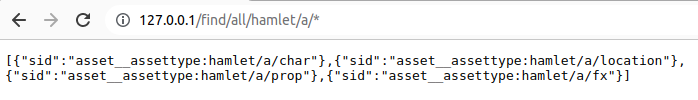
(REST API and docker under development)
Flexible and configurable
Spil is a library, not a framework.
It is fully configurable. It adopts your naming conventions, and does not enforce specific workflows.
It easily integrates and connects onto existing pipelines.
The Sid is based on the resolva resolver.
Sid config example:
'asset__file': '{project}/{type:a}/{assettype}/{asset}/{task}/{version}/{state}/{ext:scenes}',
'shot__file': '{project}/{type:s}/{sequence}/{shot}/{task}/{version}/{state}/{ext:scenes}',
'shot__movie_file': '{project}/{type:s}/{sequence}/{shot}/{task}/{version}/{state}/{ext:movies}',
Paths config example:
'asset__file': '{@project_root}/{project}/PROD/{type:ASSETS}/{assettype}/{asset}/{task}/{version}/{assettype}_{asset}_{task}_{state}_{version}.{ext:scenes}',
'shot__file': '{@project_root}/{project}/PROD/{type:SHOTS}/{sequence}/{sequence}_{shot}/{task}/{version}/{sequence}_{shot}_{task}_{state}_{version}.{ext:scenes}',
'shot__movie_file': '{@project_root}/{project}/PROD/{type:SHOTS}/{sequence}/{sequence}_{shot}/{task}/{version}/EXPORT/{sequence}_{shot}_{task}_{state}_{version}.{ext:movies}',
The Data Source is configurable depending on the given Sid or Sid type.
'project': finder_projects,
'shot_task': FindInShotgrid(),
'default': FindInPaths(),
Installation
Spil works in Python >=3.7.
Spil is available on pypi and can be installed using pip install spil,
or from github pip install git+https://github.com/MichaelHaussmann/spil.git
More about installation, configuration and testing: spil.readthedocs.io.
Interested ?
We’d love to hear from you. We are interested in any kind of feedback: comments, questions, issues, pull requests.
Spil is released under Lesser GPL and is usable in closed source commercial applications. Other licensing is possible, please get in touch.
Don’t hesitate to contact us : spil@xeo.info.
We will be happy to respond.